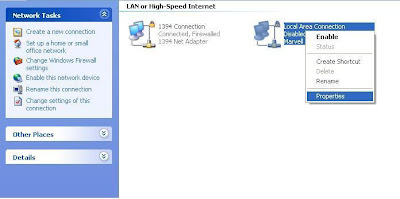Hey Everyone..
I came across this article from computerworld and thought you all should have a look at it...Its very informative..
http://www.computerworld.com/s/article/9183580/Epic_failures_11_infamous_software_bugs?taxonomyId=18&pageNumber=1...The link is about calculation,strategy and mis organised handling of projects..
Friday, September 10, 2010
Wednesday, September 8, 2010
How to use Peer to Peer(P2P) software
Hello Guys,
This time i will giving a tutorial on use of peer to peer softwares.The more comonly used word for this is torrent download.
Its really quite simple but requires you to know a thing or two about
the commonly used terms in this applications.
Firstly,Seeds and Peers.
Seeds:Other users who have the file you are downloading entirely that
is they possess 100 percent pieces of the files(The file that you want
to download is broken into many pieces which is then downloaded
by users.)
Peers:Other users who do not have 100 percent of the files.These users
are also downloading the file simultaneously with you.
Secondly,Trackers
Trackers merely coordinate communication between peers attempting to
download the payload(read this as small parts of the file you are
downloading) of the torrents.
You need not know in detail what all these are..simply need to know that
have more seeds,maintain a good seed/peer ratio and get as many trackers
as possible.
To understand how to download using torrents follow the steps in the video.
Also follow this link to find torrents:
http://netforbeginners.about.com/od/downloadingfiles/tp/The-Top-40-Torrent-Sites-Visual-Guide.htm
Sunday, September 5, 2010
Configuring PCSX2 on AMD Phenom
Hey Guys.. this post is for all the AMD users who wish to run PS2 games using PCSX2.
I have mentioned below my PC specs.The configuration for your PCSX2 depend upon how good your specs are.
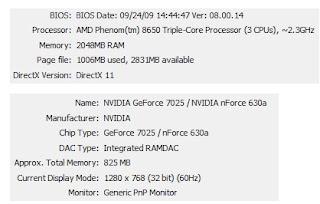
PCSX2 is currently one of the best PS2 emulators..It is an open source software which you can download from http://pcsx2.net/downloads.php ,it requires bios to be downloaded separately.
The video below will give you the exact configuration for the emulator.If any one has any questions or suggestions with the configuration feel free to comment on the post.
The Configuration mentioned have given me 42-45 fps on average(i.e 85%-90%).This makes the game quite playable.The configuration may not be the best but gives you a playable output.
I would suggest you to go through the PCSX2 http://forums.pcsx2.net/Thread-Official-English-PCSX2-configuration-guide.
As far as the configurations are concerned pay attention toward the GRAPHIC,SOUND,CPU and ADVANCED options.
Take Care and Happy Gaming...
Saturday, August 21, 2010
Removal of Temporary Files
How to remove temporary files from computer?
To understand why we need to remove temporary files we need to understand what exactly are temporary files.
Temporary files are files created by a program during its execution or installation and left behind after it has been used. This can be because of crashing of the application or simply the developer forgetting to write the code to delete it after the file has been used.
The Temporary files over a period of time accumulate in the system and occupy excessive space in the hard disk hence it becomes essential to remove these files.
The most easiest and convenient option that one can go for is to use Piriform’s Ccleaner.
The Ccleaner is a popular freeware software meant for deleting or cleaning not only the temporary files but also to empty recycle bin, remove browsing history, cookies, log files, etc.
The other important feature it possesses is the inclusion of registry cleaner which repairs windows registry. It also has an uninstaller in it which is similar to the windows add remove program utility.
One more feature it possesses is the ‘Start Up’ utility which can be used to select/deselect the programs you wish to start at ‘Start Up’.
Sunday, August 1, 2010
Connect Two Computers in LAN (Windows XP)
How to connect two PC’s (For Windows XP)?
Step 2)Select view network connections located towards the left side of the screen.
This is really simple.All you require is a CAT-5 wire with RJ-45 connectors.Connect the connectors of the wire with the Ethernet port of computers you wish to connect in LAN.
Perform the below mentioned steps on both the computers
Step 1)Go to My Computer and select My Network Places.
Step 2)Select view network connections located towards the left side of the screen.
Step 3) Now select the appropriate LAN Connection option from the screen,right click on it and select properties.
Step 4)Now in the properties option scroll down and select Internet Protocol(TCP/IP) and click on properties.
Step 5)Now select the ‘use the following IP address’ radio button.Here in the IP address input 192.168.0.1 in one computer while 192.168.0.2 in the other one.then click on the subnet mask text field.the appropriate subnet mask will appear(255.255.255.0).Press OK.
Step 6)The IP settings get completed in the step 5,now you require to create a common workgroup for both the computers.Click on Set up a home or small office network option located towards left of the screen when you go to My Network Places(To go to My Network Places:: Go to My Computer>My Network Places)
Step 7)A set up wizards pops up.select next>next>other>This computer belongs to a network that does not have an Internet connection>(Enter a name for your Computer in Computer Description textbox)>Give a WorkGroup Name(!! IMPORTANT:This has to be the same in both computers)>Select File Sharing option as per your choice and press next>next
After you have connected the two computers using the above steps. Turn Off the firewall to allow free data transfer between the two computers.
Thats it,you are all ready to share data between two computers or battle it out in a multiplayer.Enjoy!!
Saturday, July 31, 2010
Weird WindowsXP
Hey I was going through my mails when i came across these.These facts seem weird but are totally true.Try it.
1)Open Microsoft Word and type '=rand (200, 99)' (without the quotes).Press Enter.The result will be quite a surprise.
2)You cannot create a folder by the name of 'CON'.
3)Open Notepad file.Now write 'Bush hid the facts' and save it.Now close this file and open it again.Weird output rite???
1)Open Microsoft Word and type '=rand (200, 99)' (without the quotes).Press Enter.The result will be quite a surprise.
2)You cannot create a folder by the name of 'CON'.
3)Open Notepad file.Now write 'Bush hid the facts' and save it.Now close this file and open it again.Weird output rite???
Subscribe to:
Comments (Atom)